How to register .np domain
.np is the internet country code top level domain (CcTLD) for Nepal. The .np domain registration is free of cost. To register .np domain for company or any organization you need organizational cover letter and others document as per the policy. For personal domain registration follow the following steps:
- First open your browser and search for register.com.np
- Check for the availability of Domain.
Your Domain must be the name in the citizenship you provide.
- Click on register now.
- Create an account
- simply enter your email and password and click on create user
- Fill the required details and click on create user.
You will get following message:
- Check your mail from .np Domain registration
- click verify
- Sign in with your email address
- Fill the domain request form
- use name server as:
Primary name server: ns2.he.net
secondary name server: ns3.he.net
- fill all other information
- click on save/continue
You will be redirected to the page as shown below:
You need to attach the documents cover letter for company and for personal domain scanned copy of citizenship is required.
- select document title (citizenship document)
- choose the scanned citizenship document.
- click on save image.
Both side of the citizenship should be uploaded but you can save one image at a time.
The size of your file must be less than 800 kb.
To reduce image size you can search for online image size reducer and reduce the size of your document.
- Finally click on request domain.
Now your request for domain registration has been sent. It may take 1 or 2 working days for the approval.
Click here for:




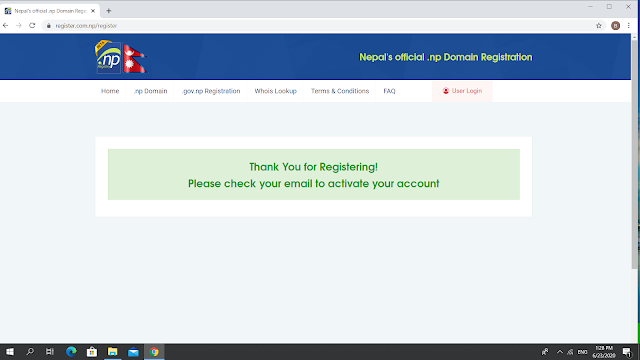







Comments
Post a Comment